FAQ
Please refer here first for any questions you might have on use of this site.
Payment
I do not wish to pay by credit card. What are my other options?
You are welcome to pay by check or bank transfer. For information on this please email the secretariat@isecoeco.org.
Why does ISEE use Amazon Payments to process payments?
Amazon Payments provides a secure way to store our member’s payment information. By leveraging the heavy oversight and robust security that comes with a prestigious, international company such as Amazon, we are able to provide our members with a secure way to pay their dues and subscription fees. Also, for those with Amazon Payment accounts, you can pay with your Amazon Account. This means you can choose your stored Amazon account, credit card, or even bank account for payments to ISEE.
What is this Payment Limits “mumbo-jumbo” at the bottom of the authorization screen when I confirm payment with Amazon?
To start, it isn’t the amount you are being charged, or even the amount that you will ever be charged, so wipe that worried (justifiably) look off your face. Amazon Payments (see above) processes recurring payments, which can be cancelled at anytime by a member, on behalf of the ISEE. In doing so ISEE must meet certain guidelines. These Payment Limits are one of the guidelines which Amazon Payments has chosen to display to users processing payments with them.
How will payment for my dues and subscription fees be processed?
You will receive separate charges yearly for your yearly membership dues and your yearly subscription fees.
How will I be notified when payment has been processed against my Amazon Payment Account?
Amazon will notify you. ISEE will notify you. Twice for good measure ;)
I am unable to change the country listed for my credit card on Amazon Payments – what do I do?
If your country is defaulting to a country other than the one associated with your card billing address, you will need to (for security reasons) log-in directly to your Amazon account at www.amazon.com (or another language specific domain, such as .de. co.uk, etc.). Once on the main page, you will need to go to Your Account. On this page there will be a link titled ‘Manage Payment Options’. Click this, and you will be able to edit the billing address for any one of the credit cards you have stored with Amazon (including, being able to edit the country.) Choose to update the information related to the card you plan on using to pay for your membership dues. Make sure to set this updated address as your default billing address. After this, your card will be available to you to pay for your membership and/or subscription.